So I had mentioned about the Obihai OBi110 in a previous blog post: Google Voice to Real Phone and Back! Now that Google is shutting down Gizmo5, it became that much more urgent for me to get this device to my parents, since they no longer have a land line and actually make and receive calls from their home phone. Apparently their alarm system also goes through the home phone line. Good to know.

Anyway, when I last blogged about it, the item was out of stock at Amazon.com. About 2-3 weeks ago, Amazon changed the status from out of stock to shipping in 2-4 weeks. So I went ahead and ordered one for $85. It was much higher than the previous $50 price tag when I first read about it, but I figured due to demand, limited supply, and urgency, $85 was still worth it. A couple days later, it had dropped to $70, so I canceled my original order and repurchased them at the lower price.
Anyway, it turns out that Obihai’s Amazon reseller account got stock quicker than Amazon did. It was actually cheaper too! $50 shipped (fulfilled by Amazon / limit 4) and neither CA nor WA had sales tax!
Unfortunately at the time of posting, the OBi110 is out of stock via their reseller account. It’s still available via Amazon for $85, but I found out they also have an OBi100 which may actually be enough for most people.
From the chart, it looks like the only difference is the Obi110 has an additional line port which allows you to do some neat stuff if you have an actual land line (e.g. calling from a phone outside your home and making calls through VoIP from your home internet connection). The Obi100 at the time of posting is available for $44 (after coupon / limit 4).
Review
So now that I’ve gone over the cost and the trouble I went through to purchase it, lets talk about the device, setting it up, and the experience I’ve had so far. I had my dad disconnect everything from the Linksys PAP2 and plug it into the Obihai OBi110 and it was immediately online. My dad kept on asking me what to do with the included telephone cable and ethernet cable and it took me 5 minutes to convince him that they were not needed since I’m reusing the cables from the existing ATA device. It was nice of them to include those cables though.
Different from most network devices, you do not connect to its ip address (e.g. http://192.168.0.x), but instead you create an account at obitalk.com. After verifying your email address, you click on Add Devices from the website and it’ll give you a sequence of #s to push on your phone that is connected to the device. Your device is now registered with your OBiTalk account. Simple enough.
After adding the device, it notified me that my firmware was out of date. To update the firmware, it was just another click from the website. I did have trouble with my initial attempt to upgrade the firmware, but when I tried to upgrade it again, it worked fine. This happened twice (once for my parents’ device and one for my own).
The device works with a series of service providers or your own custom SIP provider:
- Broadvoice
- Callcentric
- Google Voice
- InPhonex
- Sipgate
- Vitelity
- VoicePulse
- voip.ms
Each device supports 2 service providers, so technically you can have 2 Google Voice accounts ring the same phone. You can designate which account is in charge of making outgoing calls.
I was initially having problems setting up my parents’ Google Voice account. It turns out that he needed a GMail account since OBiTalk goes through Google Chat. After creating a GMail account and enabling calls to be forwarded to Google Chat, I was still having some issues. It finally got fixed after I deleted Google Chat (which was showing his old email) from his Google Voice account. After relaunching GMail, Google Chat got readded to Google Voice with his new GMail address and things started to work.
Update: Using the phone was pretty much straight forward (similar to a regular land line). You get to set up your default area code via their website, so if you enter 7 digits, it’ll assume that’s the area code you’re using. Otherwise, it’s 1-area_code-phone_number as usual. Voice quality felt a bit worse than when I was using my Linksys PAP2 in conjunction with Gizmo5, but it’s still way better than what you get with cell phones. There’s also this weird set of beeps (doo doo doo) when you initially pick up your handset to make a call, but afterwards, you get the the normal dial tone.
Another thing to note is that instead of plugging a phone into the OBi110, I have it connected to the house’s internal phone wiring, so that all the phones throughout the house can make and receive calls through the device.
As with Google Voice, all incoming calls are free and all outgoing calls to USA + Canada are free. International calls are also extremely cheap (rates).

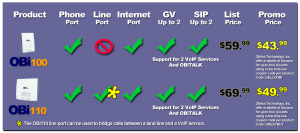
Were you able to get the alarm to work with this? I bought one and can’t seem to get it to work with the alarm system.
Hmmmm. We didn’t test by setting the alarm off, but my dad tells me that the alarm system went from blinking yellow (there’s something wrong with phone line) to solid green (everything’s all good).
We are in the midst of this same problem as well.
Security system (Time Warner) is recommending that we upgrade our security system at a cost of $150 to accommodate no home phone / land line. Our system was working fine with Vonage. Not sending a good signal now to the security monitoring center. Hmmmm ???
I’ve got the OBi100 setup with Google Voice. That “weird set of beeps (doo doo doo)” you hear when first picking up the phone, is the OBi device alerting you that there is a SMS text or voice message in your Google Voice account. At least that has been my experience with the device. Once you delete the message(s) from your Google Voice account, after a short period of time the weird beeps should stop.
That’s good to know. Thanks!
I have a very basic question. Do you need an existing landline connection to be able to us Obi110. I have seen reference to landline on various blogs and am thus confused if an existing landline connection is required.
The Obi110 has support for an existing landline, so that you can have 1 phone that works with both VoIP and your existing land line.
It also supports some cool scenarios such as calling in from an outside phone to your home phone and making VoIP calls through the device for cheap.
If you don’t have a landline, you can opt for the Obi100 which is a bit cheaper and still available for purchase.
So then, Obi100 is almost better than Obi110 because you can use it for Google Voice without having a landline connection, which is needed for Obi110.
No. You don’t have to connect anything to the landline port on the Obi110 for it to work. In other words, if you don’t plug in a landline into the Obi110, it becomes an Obi100.
Obi110 is basically an Obi100 with additional features that works in conjunction with an existing landline. If you don’t connect a landline, you just won’t have those additional features.
Just to clarify, Obi110 can work without a landline too then?
Since the difference in Obi100 and Obi110 is ~$6, might as well get Obi110 if it can work without existing landline then?
Haha. Not sure how I’ve not be clear enough, but yes, you DO NOT need a landline to use the Obi110.
Thanks a lot.
Just one more question – Do I need to have my laptop on and connected to internet to use Obi110.
Nope, you don’t need to have your laptop on. The Obi110 is standalone and just needs to be connected to the internet.
Thanks!
Good info here, thank you! My question regarding your statement:
– Another thing to note is that instead of plugging a phone into the OBi110, I have it connected to the house’s internal phone wiring, so that all the phones throughout the house can make and receive calls through the device. –
I just got the Obi 110 and am trying to get all my phones (which are plugged into their own phone jack in each room) to ring. Right now I am only getting one (the one nearest the Obi and the router).
Can you give a detailed explanation of which phone port on the Obi you plugged in your phone line and any other details you can provide to give to make all the phones in the house ring?
Thank you.
You have to make sure there’s no competing signal (e.g. your existing phone company). Another possible cause could be that your phone lines are too long and the power that the OBi110 isn’t enough to reach the farther phones. If power is issue, it maybe be best to put the OBi110 in the center of your house (if that’s possible). If not, they might sell devices that increase the power of the outputted signal.
So what is the differance between this(combined with google voice I guess) and a magicjack functionally? or Nettalk duo?
I don’t know much about Nettalk Duo, but between MagicJack and Google Voice, the basic functionality is pretty much the same. You can make free phone calls to anyone in the US and Canada for free, voicemail, etc.
I haven’t personally use MagicJack, but international rates tend to be a cheaper on Google Voice. You’ll also get a slew of features that Google Voice has (e.g. ringing multiple phone #s like your cell and home simultaneously, receive and send text messages, porting your existing #, ring schedule so your phone(s) only go off during certain times, etc.)
So I do not need a landline with the Obi100. Wifi with Obi100 and Google voice account and I have free phone? Why is this not more popular then magicjack? What am I missing?
Nope, no landline needed. Biggest reason why it’s not as popular as the magicjack is probably because they aren’t really advertising it.
Google Voice was never really intended to replace landlines and become a VoIP service.
However OBiTalk noticed you can use Google Voice as a landline replacement and created a product for it.
So do you think it is as good/better then mj?
Yep. MagicJack seems like a fine/comparable service, and if you’re already using, it seems like more hassle than worth it.
However, if you’re starting from fresh, I would recommend Google Voice.
Do you need a special type of phone or can you use your normal cordless phone? Thanks for your help btw.
Works with any regular phone. It has a regular phone jack.
Can I use 2 or more google voice numbers with this device? I just launched a home business and am going to launch another website soon so I’d like to purchase this device and use 2 google voice numbers with it. I also manage my father’s business and when he gets a client in the USA he gives them my cell phone number but I would prefer to have a separate # for that and possibly get a 3rd google voice number. If I can only use 1 google voice number with the device, that’s fine, I’ll deal with it, but I would prefer to be able to use 2 or 3 different numbers for the different businesses.
People hear beeps or tones when I am speaking to them. How can we correct this?
thanks
I haven’t experienced this, so can’t really say how to fix it. I would suggest trying a different phone and trying Google Voice directly w/o OBiTalk to see if you’re still experiencing the same problem.
If you’ve determined OBiTalk is the culprit, your best bet is to contact their customer support.
Does Boi110 support FAX function ? Can I plug a phone line from my FAX machine
to one of the Boi110 port, and send/receive FAX ?
There’s certainly nothing preventing you from receiving faxes with the OBi110, but real main factor is if SIP provider (e.g. Google Voice) supports the fax protocol(s). I personally haven’t tried, but according to Google Voice’s FAQ:
So both Obi100 & 110 depend on internet connection. When will it be fully standalone? If it relies on internet service and Google, can we still see using it as a free service? When or if Google starts charging for voice services after 2012, cost of using Obi will be higher. Then what? Pay more to get another standalone hub of a different brand? Let’s hope Obi comes out with a real self reliant plan & product for the public, and premium services packages for those who want better than standard service.
Not quite sure I understand how you think VoIP should work. If it doesn’t go over the internet, what do you want it to go over? Phone lines? Cell phone towers? Magic?
Sure it relies on Google, but that’s a bet you’re going to have to take. If you can find a better free service, go for it.
The complaint you have against OBiTalk makes me feel you don’t understand how OBiTalk works. The OBiTalk actually supports a WIDE variety of services including SIP providers. Google Talk is just one of them and they can easily add additional providers via software.
Question?
has anyone figured out how to received and send texts using the OBI and Google voice. Is that possible.?
Does your phone actually support sending/receiving text messages?
hi…
I can’t make outgoing calls on OBI100. I get phone calls, but when I make a phone call , some noise goes on and it doesnt connect to make a call. Please let me know how to fix this problem.
thank you
No idea… If incoming calls work it sounds like your OBi100 was setup correctly with your GV account. I of course am assuming you’re using Google Voice here, if not there may be other things at play. Best bet is to contact Obihai support.
Here’s some helpful links:
http://obihai.com/googlevoice.html
http://obihai.com/tutorial1.html
http://obihai.com/googlevoiceFAQ.html
http://obihai.com/GoogleVoiceUG.htm
thanks
Hi, I have a question regarding the security system.
You said your parents had the system set in place prior to using 0Bi.
We had our system installed 10 years ago with a landline.
Then we went to Vonage and had no problems with Time Warner monitoring and receiving our security system signals and alarms.
Now with the OBi / Google they are not receiving our signals properly and we are told our option is to return to Vonage or upgrade to a newer security system that will work with internet phone.
When your parents had their security system installed, was it originally working with a landline phone or were they previously using an internet phone service at the time of installation?
Any insight would be appreciated.
I’m bummed that the Vonage was working with our system and this OBi Google will not.
Thanks so much.JD
I haven’t heard of any new issues with my parents’ alarm system and OBi.
If something fails to work on OBi that previously worked on Vonage could mean the signal OBi is generating isn’t strong enough or you have a competing signal coming from outside from your local telco.
If it’s possible, see if connecting your security system’s phone connection directly into your OBi and if it still has problems.
Thanks for your speedy reply.
I will show it to my tech savvy hubby and have him give your suggestion a try.
Do you mind answering a question to help me compare apples to apples?
Before your parents switched to OBi, was their security system using a land line or an internet based phone service?
Thanks again!
JD
The security system was initially set up using a landline. Later, we switched to an internet phone service that used a Linksys PAP2 + Gizmo5. When Gizmo5 was shut down, we ended with our current setup which was an OBi110 + Google Voice.
Hope this helps.
If your security system uses DTMF tones after it dials, then there is a setting you need to make in your OBi Expert Configuration setting for your Google Voice line.
Go into your OBi Expert Configuration settings page.
In the menu on the left under service providers select:
“ITSP Profile A General” If your alarm number is on your main line.
On the right under “DTMFMethod” select “InBand”
You may need to uncheck the boxes to the right to allow you to change it.
Save configuration and your alarm system should now work with Google Voice.
When you plugged in all the phones a the house: Did you disconnect the landline on the outside (to the telephone company)? Or did you just left it connected? Thanks.
You must disconnect the landline telephone company at the main box coming into the house. Phone lines have voltage in the lines. Having two phone line sources on the same line can fry something.
Thanks for the quick reply. When you disconnect from the telephone company: does the circuit stay open (like just cutting the wires)?
Once you physically disconnect the landline wires from your house wiring, your house wires are empty and ready to connect the OBi box. The OBi box will become the new phone company. You can plug the OBi box into any empty phone jack in the house.
If you have an alarm then you will need to add the OBi box on the house line before the alarm system. Some alarm systems have the main phone line going to it first. This way it will shut off the phones in the rest of the house when the alarm goes off so it will have priority over the line. Just in case you are on the phone with 911, it will disconnect you so it can report to the alarm company. If the OBi box is after the alarm, the alarm will not get an active phone line to call in and report to the alarm company.
Remember, different alarms can be installed differently and house wiring can vary from house to house.
Thank you Nathan. You have a lot of patience. Regards.