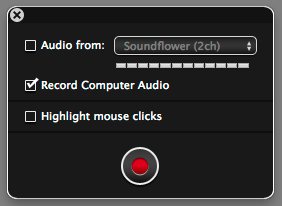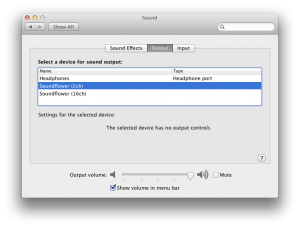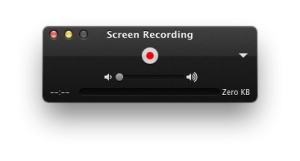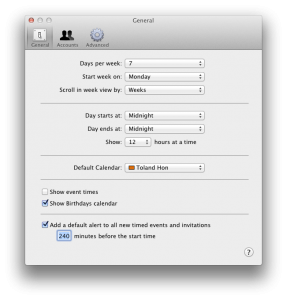I just got the following email from Apple:
Dear iPod nano owner,
Apple has determined that, in very rare cases, the battery in the iPod nano (1st generation) may overheat and pose a safety risk. Affected iPod nanos were sold between September 2005 and December 2006.
This issue has been traced to a single battery supplier that produced batteries with a manufacturing defect. While the possibility of an incident is rare, the likelihood increases as the battery ages.
Apple recommends that you stop using your iPod nano (1st gen) and follow the process noted below to order a replacement unit, free of charge.
Note: This battery issue is specific to the iPod nano (1st gen) and does not affect any other iPod.
Replacement Process
You may order a replacement unit via the web. Click here to begin.
Your iPod nano serial number will be checked to verify that it is eligible for this program. You will receive a replacement unit approximately 6 weeks after we receive your current iPod nano (1st gen).
If you have a personalized iPod nano, you will receive a non-personalized replacement. Make sure to use iTunes to back up any data on your current iPod nano before sending it in for a replacement unit.
Additional Information
Identifying an iPod nano (1st gen):
- It has a black or white plastic front and a silver metal back – later iPod nano models have a metal front and back.
If you need assistance with placing an order, please visit an Apple Retail Store or an Apple Authorized Service Provider (AASP) and bring your iPod nano with you for serial number validation.
Your replacement iPod product is warranted to be free from defects for 90 days from the date of service.
Thank you for participating in this program.
Sincerely,
Apple
I still remember the day Apple announced the iPod nano and I knew I wanted it. I just started working at Microsoft for a couple months and the deal hunter in me still didn’t purchase things at full retail price. But it was SO tiny! When I found out that Microsoft got a discount with Apple, I pulled the trigger the same day.
These days I leave it in my car as my source of music, which works out well because it’s so tiny.
Not only am I surprised that Apple is still supporting this device given that it’s already over 6 years old (released in 9/2005), but that they actually have spare 1st gens to replace them with. Maybe they’re just replacing the batteries, but if that’s the case, it might just be cheaper to replace them with the current or previous generation iPod nanos. I guess having reports of 1st gen iPod nanos bursting into flames will always be bad PR.
Looks like you’ll have to ship the old one back in order to get the new one.
Thank you.
Your request has been submitted.
Apple will send you a box with shipping instructions to mail your iPod nano to us. Apple will then send you a replacement iPod.
Please save a PDF of this page for your records. You can check the status of your request via Check My Repair Status using your Repair ID, shown on the left of this page.
Update: It’s been confirmed by Mashable that the replacements will be 1st generation iPod nanos. Now I’m really curious how they still have stock!