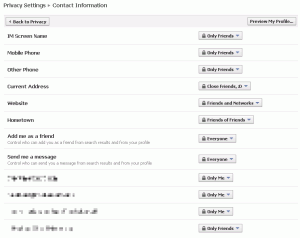The first one is always the hardest. At first I was hesitant. I wasn’t really sure I wanted to do it. I was afraid since it was an undo-able action. There was no CTRL+Z. But once I started doing it, I got a certain high out of it. Then it became fun.
This post has been in my drafts since September 2010 and I’ve been meaning to post it, but I wasn’t sure if I wanted to post it publically on my blog. Then I started thinking what the purpose of the post was and decided it was merely for educational purposes.
That weekend in September, I broke 400 friends on Facebook. That got me thinking… I should probably really start cleaning up my friends list. De-friending someone seems like such cruel thing to do. Plus you also lose access to their information. But I eventually made the decision that removing friends was the correct option.
The first remove was definitely the hardest. My mouse pointer was hovering above the “Remove from Friends” link as I was hesitant to actually click it. Funny thing is after I clicked it, there was a confirm or cancel dialog making me ponder once again if I wanted to remove this specific person.
![]()
After removing the first friend or two, I began to get a weird adrenaline rush and it began to feel fun removing friends. There were people I can’t even remember how I knew. Those were the easiest to get rid of. I’ve whittled my friends list down to 382. Not too impressive, I know.
However, I soon hit into the wall of friends who I remember, but never or hardly ever talk to. Would I ever talk to them again? Probably. Do I really care? Who knows. After pondering for a couple days, I decided to redo my entire Facebook privacy control. The nice thing about friends list is that other friends have no idea what lists they are on.
I already had a list for my “Inner Circle” and thought maybe I should create a list of friends to exclude from my regular postings. However, I soon realized that a white list was much better at what I wanted to do than a black list. I initially named the list “Outer Circle”, but ended up dropping the Outer prefix since they were still part of my circle, just not my inner circle. It’s a pity that Facebook doesn’t allow groups within groups, since if I want to add a friend to my “Inner Circle”, I also have to add them to my “Circle”.
I then went and change most of my defaults (e.g. wall, posts, comments, things I share, things others share, contact info, etc.) to my “circle” friends list. The only significant thing I gave broader access to was my photos which I typically share to friends of friends. People outside of my circle still have access to some contact info, where I work, and are able to message me.
I go through the list every couple months removing people I no longer talk to. My current “circle” list is at 168 friends, which is a much more manageable size than 400. I usually add new friends into the “circle” list, and if it turns out I don’t talk with them, they’ll get removed during my next cleaning.
Another nice thing is that even though all my posts default to my “circle” list, I can easily change it to all my friends or friends of friends by clicking on that security lock. This prevents me from actually posting something for the entire world to see, and if I screwed up the privacy settings, I can easily delete that post and post again with the correct privacy settings.
As I mentioned earlier, I was originally hesitant to make this post public. My guess if you’re reading my blog or actually see this post on my wall, you’re already part of my “circle” list. If you aren’t, feel free to give me a ping. (^_^x)

 For the past few weeks, I’ve been slowly locking down Facebook, altering privacy settings, removing data I once thought it was fun to share, and removing applications which I no longer use. If I could, I would delete my Facebook account altogether, but I’ve become dependent on it to keep in touch with friends who I would never keep in contact with otherwise.
For the past few weeks, I’ve been slowly locking down Facebook, altering privacy settings, removing data I once thought it was fun to share, and removing applications which I no longer use. If I could, I would delete my Facebook account altogether, but I’ve become dependent on it to keep in touch with friends who I would never keep in contact with otherwise.