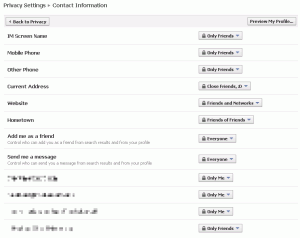For the past few weeks, I’ve been slowly locking down Facebook, altering privacy settings, removing data I once thought it was fun to share, and removing applications which I no longer use. If I could, I would delete my Facebook account altogether, but I’ve become dependent on it to keep in touch with friends who I would never keep in contact with otherwise.
For the past few weeks, I’ve been slowly locking down Facebook, altering privacy settings, removing data I once thought it was fun to share, and removing applications which I no longer use. If I could, I would delete my Facebook account altogether, but I’ve become dependent on it to keep in touch with friends who I would never keep in contact with otherwise.
You may also noticed I’ve been using Twitter a lot less this past week. Initially I thought of using Twitter to post random crap which I used to post on my blog. Now that I think about it, do I really care about random people reading my crap, which ends up as spam on my friends’ feeds. I also thought about making my Twitter account protected, but then what’s the point of Twitter since a protected account serves basically the same function as Facebook. Plus Facebook gives you more characters and control! I’ll still be using Twitter to promote my HD-Trailers.net website (hdtrailers), but that’s really the only benefit of Twitter that I see at this point. I guess the one good thing that came out of Twitter so far is that I met some new friends.
Friend Lists
One thing new about Facebook that I found out recently is that you can create friend lists. Friend lists are especially useful when you want to post something to share with your friends, that you might not exactly want your boss or co-workers to know. Mashable has a pretty good tutorial on how to create such a list: HOW TO: Create Friend Lists on Facebook. Now when you post new things on Facebook, you’ll notice the little lock icon near the bottom right of the input area, and that lets you control who gets to see what you’re about to post.
Privacy
Privacy settings are one of the newer things that Facebook has added (due to backlash from the community) and I have to say they’ve done a pretty good job. I’d like more control, but for what they have, it’s not bad. To get access to your privacy settings, near the upper-right corner, click on Account, followed by Privacy Settings.
Profile Information

The first on the list is your profile. Here you control who gets to see what on your information tab. Back to the previous topic of friend lists, you can now even restrict particular info to just a specific group of friends, which I found useful.
Another useful tool Facebook provides is the ability to preview your profile in the eyes of a random stranger or friend. The button to do so is near the upper right corner.
Contact Information
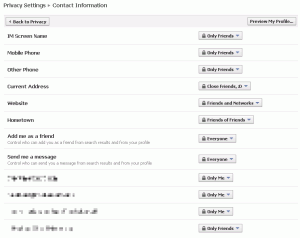
Similarly this page allows you to control who gets to see the different ways they can contact you (via phone, email, IM, etc.) Also, I know pixelization isn’t the best way to hide my email, but if you can figure out my email address(es) from that screenshot, kudos to you!
Applications and Websites

I’m actually not sure what Activity on Applications and Games Dashboards refers to, so I’ve restricted to just a small set of friends for now. The Instant Personalization is definitely new as I did not see it several days ago. I’m guessing this is part of their Open Graph feature they’ve just announced. I’ve decided to uncheck it until I fully understand what it does.
One particular interesting setting in this section is the What your friends can share about you. From the title, it sounds a bit harmless, but you have to understand that it’s what your friends share about you to websites and applications, and most of the time, they’re not informed what information they’re sharing about you. I’ve decided to uncheck everything on this page:

Applications
I’ve always disliked the fact that I had to reveal all my personal info and give up friends’ data when I wanted to use an application. Why does a game like Farmville need to know my birthday or where I live? So over the past week, I’ve gone and removed all the applications which I no longer use and the ones I decided I could live without. ReadWriteWeb has a good tutorial on how to remove applications: How to Delete Facebook Applications (and Why You Should)


 For the past few weeks, I’ve been slowly locking down Facebook, altering privacy settings, removing data I once thought it was fun to share, and removing applications which I no longer use. If I could, I would delete my Facebook account altogether, but I’ve become dependent on it to keep in touch with friends who I would never keep in contact with otherwise.
For the past few weeks, I’ve been slowly locking down Facebook, altering privacy settings, removing data I once thought it was fun to share, and removing applications which I no longer use. If I could, I would delete my Facebook account altogether, but I’ve become dependent on it to keep in touch with friends who I would never keep in contact with otherwise.