 So I’ve been playing with the Messages Beta and it’s pretty neat.
So I’ve been playing with the Messages Beta and it’s pretty neat.
Messages is touted as the replacement for iChat for its upcoming OSX release. Not only will it support existing IM networks, but you will now be able to chat with people on its iMessage network, where anyone using an iPhone, iPad, or iPod Touch running iOS 5.0 is already on.
I’m currently attempting to switch completely from Adium to Messages and see how that’ll work out. Messages currently supports AIM, Yahoo! IM, and Google Talk. The only obvious missing network is MSN/Live Messenger.
It obviously doesn’t have all the plugin support such as OTR (Off-the-Record Message), but for a beta, it’s actually working pretty well. I understand this is still in beta and any of the problems I see will probably be fixed by the time Mountain Lion comes out.
One annoying thing is there’s no way to disable all sounds. If you’re a fan of the beeps and boops you get with text messaging on the iPhone, you’ll probably enjoy it. The preferences allows me to disable sounds for each event individually, but I can’t seem to find a way to disable sounds globally.
An issue that my only friend on Yahoo! keeps reminding me is that they appear to have broken the Yahoo! IM protocol for links. Whatever it’s doing, the links are showing up multiple times on their end. I’ve confirmed this by doing a test with my dad’s Yahoo! account also. Here’s what happens when I send a simple http://www.example.com/ link:
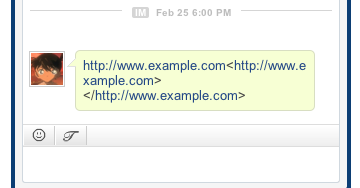
One rather cool thing is that you can link up your IM contacts with your address book entries. Took me quite some time, but I’ve finally mapped out most of my IM contacts. Previously I would attach a note/comment on the user in case I forgot who they were (which happens to people I don’t talk to frequently).
I had hoped that conversations would be synced to the cloud, but unfortunately it doesn’t look like it’s happening yet. Something I was hoping to see was if I was having a conversation on my laptop, I would be able to see the full conversation in Messages on my desktop (and vice versa).
All in all, I’m enjoying Messages and looking forward to see it in its final form when Mountain Lion is released.
